TP-Link RE220 Dual Band IEEE 802.11ac 750 Mbit/s Wireless Range Extender
TP-Link RE220 Dual Band IEEE 802.11ac 750 Mbit/s Wireless Range Extender - 2.40 GHz, 5 GHz - Internal - 1 x Network (RJ-45) - Fast Ethernet - 6.50 W - Wall Mountable
2.40 GHz, 5 GHz - Internal - 1 x Network (RJ-45) - Fast Ethernet - 6.50 W - Wall Mountable
User Manual
Manufacturer Brochure
Legal Disclaimer:
Actual network speed may be limited by the rate of the product’s Ethernet WAN or LAN port, the rate supported by the network cable, Internet service provider factors and other environmental conditions.
- AC750 Wi-Fi Range Extender
- Quick Installation Guide
Boost Your Wi-Fi to hard-to-reach Areas
Place the RE220 between your wireless router and wireless devices, expanding Wi-Fi coverage while eliminating Wi-Fi dead zones. The dual-band Wi-Fi up to 750 Mbps can not only extend to 32,00 sq. ft. (300m2) with the router, but also make good use of your high ISP speed , ideal for HD video streaming, online gaming and other bandwidth-intensive tasks.
Stable Dual Band Connection for More Devices
The RE220’s Wireless AC technology creates faster and stronger Wi-Fi connections across your home and extends dual band Wi-Fi up to 750 Mbps. Dual 2.4 GHz and 5 GHz bands provide Wi-Fi connections to up to 32 devices, allowing you to enjoy stable and drop-free experience on all your devices.
Simple Two-Step Setup
Step 1: Press the WPS button on the router and RE220 to easily connect the extender to the network. Or connect the
extender via Tether app or Web UI if your router doesn’t support WPS.
Step 2: Relocate the extender to a better location for optimal Wi-Fi coverage with the help of the smart signal indicator light.
An Access Point as well as a Wireless Adapter
The Ethernet port of RE220 can easily turn your wired Internet connection into a wireless access point. And it can also function as a wireless adapter to connect wired devices.
High Speed Mode for Maximized Performance
High Speed Mode uses one dedicated Wi-Fi band as backhaul and another dedicated Wi-Fi band as an access point to maximize the bandwidth on extender Wi-Fi.
Universal Compatibility
The RE220 is compatible with any of your existing Wi-Fi router or access point, making it easy to expand and strengthen your Wi-Fi network.
Smart Management by Tether App
Set up and manage your Wi-Fi through the TP-Link Tether app on you smartphone (Android, iOS).
- 2.40 GHz
- 5 GHz
- 64-bit WEP
- 128-bit WEP
- 152-bit WEP
- WPA-PSK
- WPA2-PSK